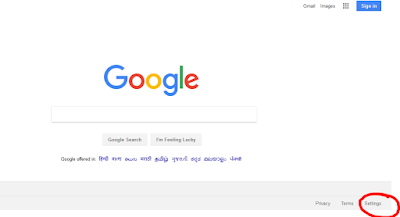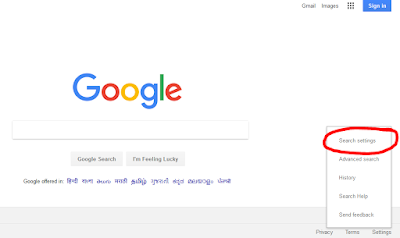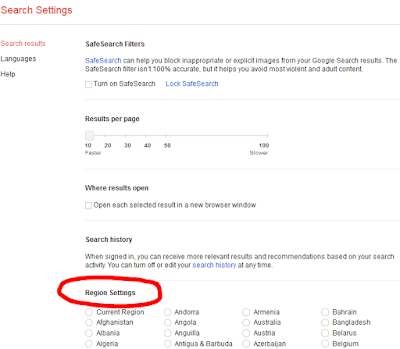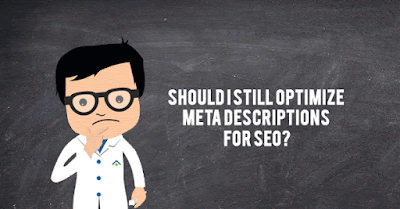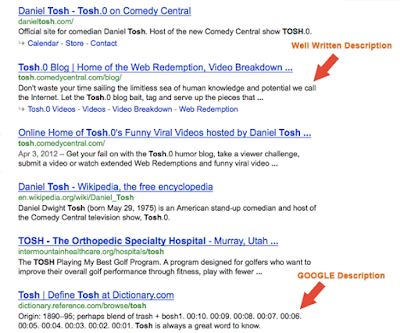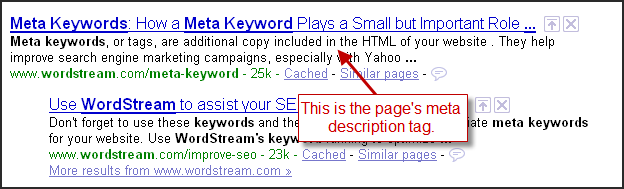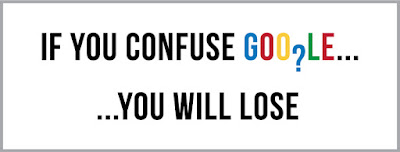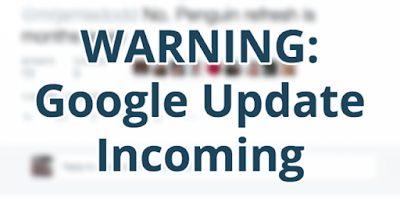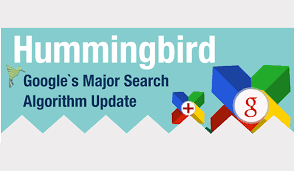On-Page Optimization
On-Page Optimization are modification done inside a web page to make it more crawling friendly. Through On-page optimization, we can improve the position of our web page in search rankings. These factors are controlled by you or by coding on your page. On Page optimization can be done by using actual HTML code, meta tags, keywords placement and keyword density. It includes providing good content, good keywords selection, putting keywords on correct places, giving appropriate titles to every page etc. On page Optimization depends on many factors like.
1) Title Optimization.
2) Meta Description
3) Heading Tags
4) Anchor Text Optimization.
5) Image Optimization
6) Content Optimization.
7) Keyword Optimization.
8) Authorship Optimization.
Title Optimization

An HTML TITLE tag is put inside the head tag. The page title (not to be confused with the heading for a page) is what is displayed in the title bar of your browser window. This is the one place on a web page where your keywords must be present. Correct use of keywords in the title of every page of your website is extremely important to Google, particularly for the homepage. Factors that we should keep in my while optimizing title are:
1) SEO Title should be unique. (Don’t give SEO title to any page in our website. If we do this Google will warn us for duplication.)
2) The total number of characters we can give to a search engine is 70.
3) Total number of character we can give a SEO title page is 55-60 characters. If we type 61 or 62 character it will be a regulation the pixel width regulation.
4) Capital letters have more pixel width than small letters.
5) Google SEO title page pixel width is 512.
6) SEO title page should be a meaningful sentence, Appealing and without any grammatical mistakes.
Meta Description
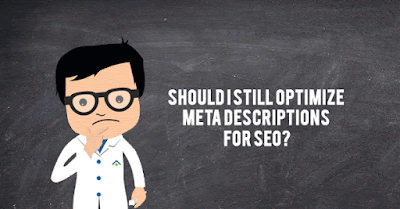
HTML Meta tags are officially page data tags that lie between the open and closing head tags in the HTML code of a document. For the search engine to understand what your page is about, you need to write a good description. When Google’s algorithm decides a description is badly written or inaccurate, it will replace that description with its own version of what is on the page. Writing a good description not only helps keep Google from rewriting it, but also helps you get good more people clicking through to your site.
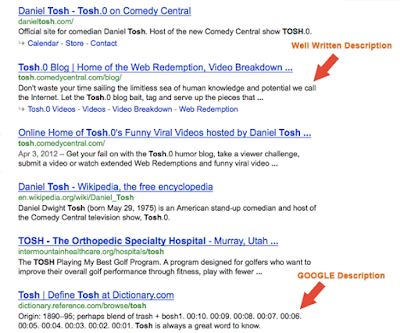
A well-written description not only tells users what is on your page, but also entices them to visit your site. A description is what shows up here in the search engine results. It is like good window dressing. Sites with poor descriptions will get less click through and the search engines will demote your site in favor of other sites. The common belief based on what Google said in 2009, is that nothing in the description will help you get rankings. But is most important for the prospect visitor when looking at the search engine result page - this tag is often displayed there and helps you to distinguish your site from the others in the list.
Meta Description for a post or blog is 155 maximum characters. And for a web page is 155-160 characters. A post meta description will have date in the Snippet part and a web page will not. That’s why post have 155 character limit. Meta Description should not have spelling mistake or grammatical mistake.
Say you were googling the phrase “meta keywords” for example. You might encounter the following results.
Snippet = The Description part + Title part + URL part that we Google lists in the search result page.
Sandbox = Temporary Storage area (Saving Area). If our pages have mistakes, that is spelling mistake, grammatical mistake or in our page meta description and title page are different topics, Google will sent it to a temporary storage area.
Heading tags
Heading tags, as the name implies, are tags that are used for the creations of headings. The most important tag is the <h1> heading tag, and will usually be the title of a post.headings help Google to grasp the main topics of a long post. There are 4 headings tags-H1(Heading), H2(Sub Heading) ,H3(Minor Heading), H4(Normal heading ). There should be only one <h1> in a web page or blog. Same in the case of <h2>. But we can have maximum 4-5 <h3> and <h4>. This Optimization is important as it helps in ranking of our page.
Anchor Text Optimization
First and very important thing to remember when giving anchor text is, never to use the focusing keyword as anchor text. Use descriptive anchor text for all your text links. Most search engines consider anchor text of incoming links when ranking pages. Anchor Text is important part, which should be selected very carefully because this text is used not only for search engines but also for navigation purpose. In this case, Anchor Text has been replaced by an image. So, while using an image in place of an anchor text, it should be checked that you have put alt tag properly. An image alt tag should have appropriate keywords.
Image Optimization

It’s important to use images related to the text of the article. This is mainly from a user experience point of you, as you don’t want to baffle people with an
obtuse choice of image. Our images need to be of a good quality, in the correct aspect ratio, with good resolution and of a size large enough to be visible across devices. But if you don’t have the time or resources to do that, there are plenty of free and easy-to-use resources out there. Image Optimization emphasize the title or subject of the post. It’ll trigger a visitor to read the post, as the first view isn’t just text.
Google cannot crawl an image as itself. It identifies images by 3 methods.
1) Alt name or Alt text.
2) File name.
3) Contents near the image.
Alt name given to an image makes it easier to crawl. You can give the Alt name or text by 2 ways. One I by right clicking the image, select properties and type in the alt name. In the second way you have to go to the HTML page and type in the code to give the alt name. Example: If the alt name we want to give is “cat”. Type < img alt=”cat”>. When we give the file name of the image one thing you have to keep in mind is never use space in between words. Use “-“instead of space. And also ensure that the contents near the image are related to the image shown.
Content Optimization
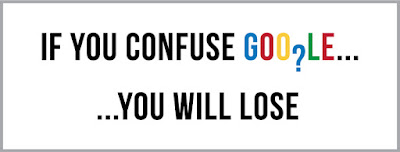
Content should be unique, high quality and without duplicated or
plagiarism free. It includes the text, graphics and even the links to other websites. One should never use excessive graphics because they are not search engine friendly. That is, it will make crawling process more difficult. And users also will get tired of the time taken to load the site, if they are over a slow network. High quality content means higher the ranking you achieve, larger traffic you gain and greater popularity of your website. Advantages of having good content
1) If your site is having something really unique, then people like to suggest it to their friends.
2) Other webmasters like to create a link of your site on their sites.
3) Your site visitors start trusting on your site and they look forward for the next content update and keep coming again and again.
Creating, editing, and promoting unique high-quality content is difficult and time consuming. But in the end, the golden rule of SEO is that Content is the King. It is not because of a search engine, but it is for your site visitors.
Keyword Optimization

Keyword search optimization is a critical step in initial stages of search engine marketing. If you do a bad job at selecting your target keyword all your subsequent efforts will be in
vain. So it’s vital to get keyword optimization right. Some important things we should remember while keyword optimization are:
1) Focusing keyword is best if we use it before a “comma” or “full stop” in any paragraph of our web page. Logic is that when Google bots crawls our web page it will show down in the “comma” or “full stop” section. It will give our website a much higher chance of listing higher in results.
2) Keyword Density: It means the percentage of or how many time our focusing keyword is included or repeated in our web page.
Example: If we are using the keywords 3 times. The keyword density percentage is 3. To increase density without spamming we should increase the content of web page.
3) Keyword Consistency: It is a good practice to include difference words of our focusing keyword in density in our web page.
4) If we include our focusing keyword in the first paragraph, it is an added advantage.
Authorship Optimization
It involves creation of links from google+ to your word press, blogs or to your websites. Name of the author will displayed in the page when you give link to your google+. It increases the visibility of your page and leads to achieve more links towards your site. When we makes an article and published to the internet before ensuring or verifying authority, it is very important to the articles when crawling Google and visits the content readers. Authorship provides authority and validity to content readers. In Google authorship is established to connect with Google profile with our article. In Google plus includes our personal data and profile picture also. Through our details the viewers can understand more about the author. If we didn’t give authorship to our blog or website, our authorship value never counts or it will never increase. There are 3 steps to this optimization. On the Google plus account first change the view to older version. Then.
Step 1
1) In Google plus account go to the “About” page.
2) Then select “Edit” from “Link” section. Then add a custom link. That is add the URL to our blog or page. One important think to keep in mind when adding the URL is that, it should be in “.com” rather than “.in”. If it is in “.in” format change it to “.com”. You can do this by backspacing “in” and typing after the URL -“.com\ncr”.
Example: To change “http:\\sulfikarkm.blogspot.in”. We should type “http:\\sulfikarkm.blogspot.com\ncr” and click enter. This process changes the “in” format to “.com”.
3) Give title to the added URL. Remember to use the H1 of our web page as the title.
Step 2
1) Go to “Post” page next.
2) Copy the URL of this page.
3) Come to content page of our blog or website. Write our name on the top right corner after the content. And link it to the post page that we copied the URL of.
Step 3
1) Go to the HTML page of our blog or web page.
2) Next to our name which we created a link to post page in Step 2, after a space type rel=”author”. And save the work. By doing this the Authorization process is completed. We successfully authorized our web page or blog.
On-Page Optimization techniques are very important for the ranking of our page higher in search results.The perfectly optimized page creates a memorable user experience and strengthens your brand. It will increase traffic, improve your search engine rankings for the most relevant keywords to your business. I have already created a blog describing the details of SEO. If you guys are interested in learning more about
SEO Basics, History And Evolution. Please click the link above.